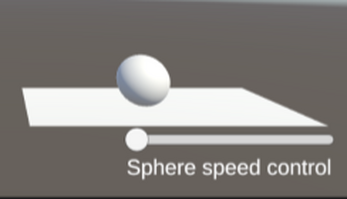IT201_YashiR_Project3
Feature 1: Object Rotation (Input: Toggle Button)
My object (e.g., a pill shaped composite shape) rotates clockwise when “A” is pressed and counter clockwise when “S” is pressed. When the toggle is disabled, the rotation stops.
Input: A toggle button in the UI and keyboard letters.
Output: The object starts/stops + changes direction of rotation based on the toggle state.
Feature 2: Sphere Animation Speed Control (Input: Slider)
Description: A sphere bounces continuously in a loop, and the user can adjust the speed using a slider.
Input: A slider in the UI.
Output: The sphere bounces at speeds corresponding to the slider value.
Interaction: The user moves the slider to increase or decrease the speed in real time.
Feature 3: 3 objects moving with motion reversal
Description: prefab containing three objects: a square, a pill, and a cylinder, they roll forward in unison. When the "R" key is pressed on the keyboard, the direction of their motion reverses, making the objects roll backward. The motion resets when the key is pressed again.
Input: The "R" key toggles the direction of the motion (forward or reverse).
Output: The shapes roll forward or backwards depending on the user when they press the key.
Feature 4: Appearing/Disappearing Colored Squares PREFAB (Input: Button)
Description: Pressing a button spawns a grid of squares that appear with a random color graduation and disappear as you click them.
Input: mouse click
Output: Squares pop then fade out