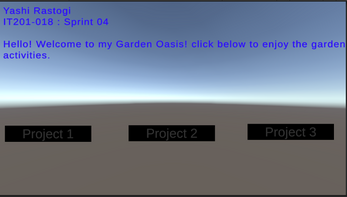IT201-018_YashiRastogi_project4
Itemized features:
- Feature 1: Soil Tilling & Seed Selection
i) Description: Clicking on a soil patch changes texture to a tilled state. Pressing a button cycles through available seeds.
ii) Input: Mouse Click, Button Press
iii) Output: Tilled soil and seed item placed on soil.
- Feature 2: Watering System
i) Description: Clicking on a plant increases its hydration level. The plant sprite updates to reflect its hydration visually.
ii) Input: Mouse Click
iii) Output: Watering effects and updated hydration sprite
- Feature 3: Pest Control
i) Description: Clicking on pest removes it from the game. Plants lose health if pests are not removed quickly.
ii) Input: Mouse Click
iii) Output: Pests disappear and plants stay healthy.
- Feature 4: Flower Harvesting & Selling
i) Description: Clicking ‘Harvest’ when the flower is fully grown harvests it. Clicking “Sell All” sells all flowers instantly.
ii) Input: Mouse Click
iii) Output: Collected flowers stored and currency
- Feature 5: Instructions Menu Sidebar Pop-In
i) Description: Clicking the ℹ️ info button opens a sliding sidebar panel containing scrollable gameplay instructions. Clicking again hides it.
ii) Input: Mouse Click on ℹ️ UI Button
iii) Output: Instructions panel slides in/out, displaying how to play the game interactively.
- Feature 6: Watering Hose Animation with Hydration Gauge
i) Description: Adjusting a slider controls the water level of a hose aimed at a plant. As the slider moves above 0, water particles play and the plant’s hydration gauge fills.
ii) Input: Slider adjustment (0–5), Hose orientation
iii) Output: Water particle animation and visible hydration gauge filling until the plant is fully watered.
- Feature 7: Flower Selection Dropdown
i) Description: A dropdown allows the player to choose a flower seed type (e.g., Sunflower, Tulip). Upon selection, clicking “Plant Seed” instantiates the corresponding flower prefab.
ii) Input: Mouse Click on Dropdown + Click on “Plant Seed” Button
iii) Output: Selected flower seed is planted on a soil tile and begins its growth cycle.
- Feature 8: Flower Arrangement Prefab & Selling Stand
i) Description: Players create bouquets by selecting flowers from inventory and clicking “Create Bouquet.” They then sell the bouquet at a stand, increasing currency.
ii) Input: Mouse Click on Inventory Items + “Create Bouquet” Button + “Sell” Button
iii) Output: Bouquet appears as a prefab in the scene and player’s currency increases after selling.
- Feature 9: Day/Night Clock Toggle
i) Description: The in-game clock displays the local system time. Clicking the toggle button fast-forwards time by 12 hours, switching between day and night.
ii) Input: Mouse Click on “Day/Night Toggle” Button
iii) Output: Clock UI updates and environment lighting changes to reflect day or night.
- Feature 10: Garden Camera Explorer (Uses Layers/Tags)
i) Description: The player uses keyboard and mouse input to freely move and rotate the camera throughout the garden. The camera supports aerial and close-up perspectives. Objects in the environment are tagged for future interaction.
ii) Input: W/A/S/D Keys, Mouse Movement, Spacebar, Left Shift
iii) Output: Camera moves smoothly around the garden with full rotation, height adjustment, and potential for tag-based interactions.
Feature 11: Plant Growth Animation (Uses Animation Controller)
i) Description: When a plant is fully hydrated, the growth animation is triggered via Animator Controller, scaling it from sprout to bloom in response to watering actions.
ii) Input: Water flow slider > 0 and plant is hydrated fully
iii) Output: Plant plays sprouting and blooming animation using Animator Controller once fully watered.
Feature 12 : Bee Pollination Minigame
i) Description: Clicking the “Summon Bees” button spawns bees that fly randomly. Players guide them to flowers using movement keys, and upon collision, the flowers get pollinated, glow briefly, and grow faster.
ii) Input: Mouse Click on “Summon Bees” + WASD + Mouse Control
iii) Output: Bees pollinate flowers; particle effects play and flower growth accelerates.
- Feature 13: Fertilizer Boost Button [ EXTRA FEATURE as per previous project ]
i) Description: Clicking the “Fertilize Plants” button triggers a temporary visual growth boost on all plants tagged “Plant.” Their Animator plays boosted growth effects, which fade after a short period.
ii) Input: Mouse Click on “Fertilize Plants” Button
iii) Output: Plants display faster growth and new visuals for 5 seconds via Animator boost, then return to normal.