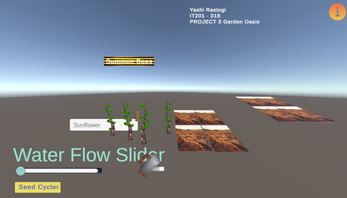IT201_018_YashiRastogi_project3
Feature 1: Garden Camera Explorer (Uses Layers/Tags)
Input:
- Player uses W/A/S/D keys to move the camera around the garden space.
- The mouse controls the camera's viewpoint, allowing full 360° rotation.
- Spacebar moves the camera upward and Left Shift moves it downward for a bird’s-eye view.
The camera object is assigned the "GardenCamera" tag, and obstacles like trees and flowerbeds are assigned the "Obstacle" tag.
Process:
When the player presses the movement keys or moves the mouse, the camera's position rotates accordingly.
The system continuously reads user input to move the camera and updates its rotation based on mouse movement.
Tagged objects (like obstacles) can be detected in the future for further interaction (e.g., collision prevention or highlights).
The player can freely explore all areas of the Garden Oasis from any angle or height, including zooming into flowerbeds or viewing from above.
Output:
The camera smoothly moves around the garden environment, giving players a dynamic and immersive view of their farming space.
The player can explore from a first-person or aerial perspective. Layers and tags are properly used to organize object interactions and possible collision checks in the garden.
Feature 2: Plant Growth Animation (Uses Animation Controller)
Input:
When the player waters a plant (by rotating the watering can to face the plant and sliding the water flow slider to a value greater than 0), a hydration gauge tied to the plant begins to fill.
Once the hydration gauge reaches full capacity, the plant triggers a visual sprouting animation.
Process:
A Unity Animator Controller is linked to each plant prefab.
When the hydration gauge is full, the script activates a "Grow" trigger parameter in the Animator.
The "Grow" animation plays, scaling the plant from a tiny sprout to a fully bloomed flower through keyframe animation.
The animation only activates based on actual player interaction (watering plants) and does not automatically loop.
Output:
The player sees the watered plant visually grow and bloom after sufficient watering, reinforcing real-time feedback based on their actions.
The environment feels alive as players nurture plants and watch them transition from seedlings to fully grown flowers.
Animations are user-driven, using the animation controller system for growth based on watering interaction.
Feature 3: Bee Pollination Minigame
Input:
Player clicks a "Summon Bees" button in the UI.
Bees appear and start flying randomly.
Player uses WASD/mouse to guide a bee to pollinate a specific flower.
Process:
When a bee collides with a flower (using Tag: "Flower"), it triggers a pollination particle effect animation.
After pollination, the flower visibly glows or sparkles briefly.
Pollinated flowers grow faster in their bloom stage.
Output:
Successful pollination increases flower growth speed and may unlock a new flower type
Feature 4: Fertilizer Boost Button
Input:
Player clicks a "Fertilize Plants" button.
Only plants that are tagged with "Plant" layer will be affected.
Process:
When clicked, the fertilizer triggers a growth animation using the plant's Animator.
Plants temporarily get a speed boost in their growth cycle (they mature faster).
Animation Controller changes the plant’s appearance (e.g., more leaves appear, brighter color)
Output:
Players see their selected plants sprout new leaves or bigger flowers at a quicker rate.
Boost effect ends after 5 seconds (automatically returns to normal growth speed).